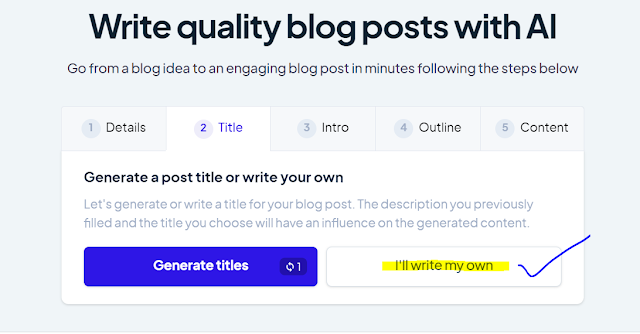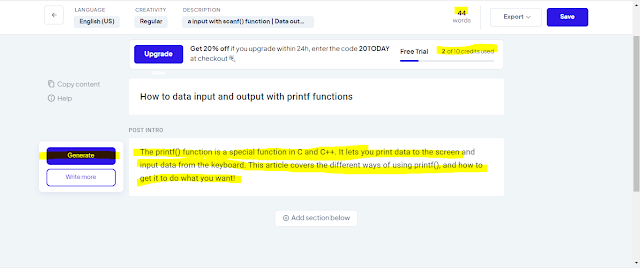How To Generate 100% Unique Article For Free | Where to get Unique Article For Blog
Welcome once again to my blog
Friends,
In today's blog I will tell you from where you can get 100% unique article? In this blog, I am giving you about such a website which generates free and unique article for you.
I had written a blog even before this, in that blog also I have told how to generate the article, you can read it if you want.
Related Posts:-
If you have created your website, whether it is on Blogger or WordPress, then you have created the website but now you need a good unique article for it, only then Google will rank your post quickly.
For a good article, you copy paste someone else's article. Or hire an article writer so that your article looks good.
But let me tell you this is all wrong. In today's blog, I have come up with a solution to all the problems. Now you do not need to hire anyone and there is no need to steal someone else's article.
How to rank your website on google fast | How to write 100% free unique article
If your article is not unique and beautiful then Google will not rank your article quickly. Now you must be wondering from where to get the article.
You don't need to worry about it at all. In this blog I will tell you how you will generate 100% unique article.
Because I wrote a blog about it before, you can visit it if you want. In that I have told about another website, which generates free and 100% unique articles.
How to use Copymatic Website | WHERE TO GET FREE AND UNIQUE ARTICLE
First of all let me tell you about this website. And how to signup in this website? First of all you have to go to Google, after going to Google you have to search :-
Copymatic
As soon as you type it, the first website that will come in front of you, you have to open it.
As soon as you open this website, the homepage of this website will open in front of you. On the home screen of this website you will see two options
1. Login
2. Start Free Trial
Related Posts:-
Here you have to click on start free trial
How to signup on Copymatic Website | Where to get 100% unique article
As soon as you click on Start Free Trial a Start Free Trial signup box will open in front of you. You have to fill this box. If you want, you can also use pay temp mail here.
As soon as you signup, your account will be created in this website. After the account is created, here you will get 10 credits, in which your article will be prepared well, with the help of this website you can:-
1. Blog Post Writer
2. Paragraph Writer
3. Article Rewriter
4. Blog Title
And not only this, from here you can also generate YouTube Title and YouTube Description. You have to scroll down a bit, you will see below you will find a lot on this website.
Whatever you generate from here, the same number of points (credits) will keep decreasing. But I will tell you only about Blog Post Writer. For Blog Post Writer, you have to scroll down a bit. Below you will see a box of Blog Post Writer, you have to open it.
How to fill Copymatic box | How to generate a unique article for
As soon as you open it, a box will open in front of you which you have to fill. You have to fill in this box:-
1. Language
2. Creativity
3. What do you want to write about?
You have to fill these three options. Below you will see another option :-
Focus Keyword (optional)
This option is optional, you can fill it if you want.
Related Posts:-
How to generate a title for free | Unique Article Generator
After filling all these, you have to click on the next option, as soon as you click, a box will open in front of you in which you will see two options.
1. Generate Titles
2. I'll write my own
Here, if you click on the first option (Generate Titles), this website will generate a tittle for you by itself. But for that you will have to pay a charge of one point (Credit). Then you will have 9 credits left.
And if you select the second option, then you will have to write your title by yourself. I have selected the second option and have written my own title.
How to generate a unique article for free | Unique Article Generator
As soon as you fill this box, another box will come in front of you in which you have to give intro. In this also you will get to see two options, I have selected the second option here as well.
In the first option, this website will give an intro by itself, but for that it will charge 2 credits.
And in the second option, you have to fill the intro yourself. Well I have selected the second option. You can also choose any option as per your wish.
As soon as you fill this box also, another box will open in front of you Generate an outline (subheadings) for your post
In this also you have been given two options. You can select whichever option you want. In this box it asks you to select the outline. I have selected the second option.
After doing all this you will get the option to generate intro. You will get the option of generate in this, you have to click on it.
If you want to write the intro on your own, then you can also write it by yourself. And if you want to make an intro from the website, then you will have to pay a charge of 1 credit for that.
I have selected the option of website only and my intro is ready.
Related Posts:-
How to generate a unique and long article for free | Generate a article
After that you will get another option below + Add Section Below you have to click on this option. As soon as you click on this option, another section will open in front of you. In this section you have to write your helping keyword.
The keyword that was written earlier was the Focus keyword. And this is the helping keyword. As soon as you have written your keyword, after that you have to click on generate again.
After some time your entire keyword will be converted into a single paragraph. And above you can also see your words.
You can enlarge your article by clicking on + Add Section Below like this.
How to check plagiarism of article | How to create a article 100% unique
Not only this, if this article is plagiarism, then I will tell you how to fix it.
As soon as you generate your article, after that you will have an option show on the left hand whose name is Copy content, you have to click on this option. By doing this your article will be copied.
Now you have to open any Plagiarism Tools. To open Plagiarism Tool, you have to type on Google :-
DupliChecker This is the best Plagiarism Checker Tool. You have to paste your article in this tool.
Well my article is 100% unique but if your article comes plagiarism. For this, you have to heal the lines of your article in which plagiarism is coming. For that, you have to scroll down a bit in Duplickecker, your own article will be shown on the left hand.
There you will be shown a line with plagiarism. You have to change only that line. And then your article will be 100% unique.
Related Posts:-
I hope you enjoy this blog
Thank you!
Tags:-
What Is Article?
How many articles there in indian constitution 2022 ?
How to write an unique article?
How many articles and schedules are there in indian constitution?