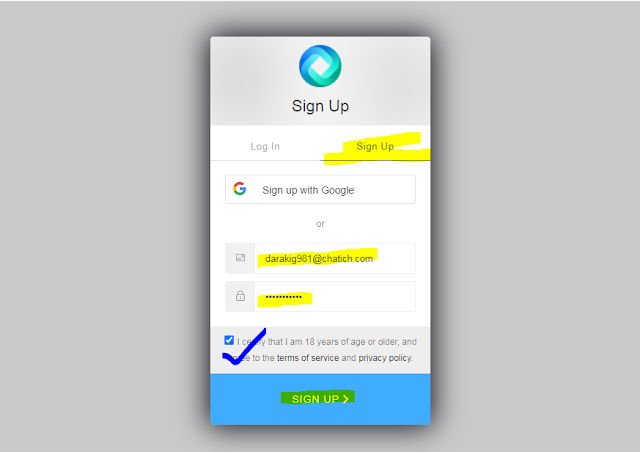How to make an article online?
If you are looking for an article generator that generates the complete article in a single click. So friends, you are at the right place, because I will tell you about such an article generator, which will generate a long and unique article in just one click.
So far I have written two blogs about it. If you want, you can also read those blogs. Because even in those blogs, I have told about a very good website which generates 100% unique article for you.
And in today's blog also I will tell about such a website which will generate free and unique article in just one click. So let's see which website is that.
Related Posts:-
How to generate 100% unique and plagiarism free article
Where to get 100% unique article for free
How to create an article
First of all you have to go to Google and search there:- HyperWrite. As soon as you type HyperWrite, its official website will come in front of you. You have to open it.
As soon as you do HyperWrite, the homepage of this website will open in front of you.
If you want, you can know more about this website from here. Otherwise you have to click on Get Start.
How to signup on HyperWrite
As soon as you click on Get Start, the box for signing up in this website will open in front of you. If you want, you can also signup through Temp Mail.
How to use temp mail
To use temp mail, you have to go to Google and type temp mail there, as soon as you type temp mail, you have to open the website which will come in front of you on the first number.
As soon as you open it, a temp mail will be automatically created in front of you, you have to copy that email.
You have to paste the temp mail in your HyperWrite website. As soon as you click on signup by pasting, you will get a confirmation link on your temp mail,
you have to go to your temp mail again and verify your account from there. As soon as you fill all this, your account will be created in this website.
Related Posts:-
How to generate 100% unique and plagiarism free article
Where to get 100% unique article for free
How does HyperWrite work?
After creating an account in HyperWrite, it will ask you for which purpose you want to generate an article from it.
You can select anyone of your owning. I have selected professional documents. After that you have to click on Continue.
As soon as you click on Continue, it will ask you your role, select your role according to you. I selected other. After that it will ask you about your company,
how many employees work in your company. You can also select that according to you.
After filling all this, it can also ask you about Google Doc. So I selected No, you can suck the option from anyone according to you.
After this, its interface will come in front of us from where it will generate this article.
How to generate articles using HyperWriter
Here you have to write a keyword related to your article, like I wrote digital marketing. As soon as you type your keyword it will ask you:-
Five part Essay
Narrative
Inverted Pyramid
Listicle
Academic Paper
Blank Document
Which of these do you want? Like when I selected a 5 part essay, it generated the article in 5 parts and gave it to me.
And if you want to select any other option, then you can select accordingly. Here I selected the five part and clicked on Continue. As soon as I clicked on Continue, it gave one more option to fill.
I also typed digital marketing here which was my first keyword. And again clicked on Continue. After clicking on Continue, it will take some time and then generate my article in 5 part and give it.
How to generate free and 100%unique article
Here you will see the option of +, you have to click on that option. As soon as you click on that option, it will generate intro and give it to you. After that you will see two options on the side.
1. paragraph
2. Sentence
In the first I will tell about the paragraph, you have to select the paragraph. After that you will see an option on the side:-
You have to select this option. And then a small window will open in front of you, you have to click on start 7 day free trial.
After clicking, the New document page will open in front of you, here you have to click on the new document. After that you have to select your Blank document.
And again it will ask the same details which we have already given to it. You will have to give all these details again.
After giving all these details, you have to enter your keyword on the right hand and the article will come in front of you, whatever paragraph you click on,
the same paragraph will be ready in front of you. In this way you can generate very long and unique article.
Now let's talk about the second option i.e. Sentence. As soon as you click on the option with the sentence, then you have to enter your keyword,
as soon as you enter the keyword, you will see some options in the bottom side, as soon as you select any one of those options, more options will come in front of you like this. You can enlarge your article even more.
Related Posts:-
How to generate 100% unique and plagiarism free article
Where to get 100% unique article for free
I hope you have liked this blog, to read more such blogs, you can open my blogger and get information related to your meaning in it.
Thank you!